Eyestrain, Flashing Imagery, and Triggers on The Forum
Jun 19, 2023 5:45:29 GMT
fever, Ducky, and 2 more like this
Post by sparklecats2009 on Jun 19, 2023 5:45:29 GMT
Hello,
We are going to be reducing the amount of eyestrain and flashing imagery on the site.
I am making a post to try and make our site more accessible, and I will need some help from everyone to help us figure out exactly how to do this.
I tried getting a recording of me browsing the website to put into the PEAT Photosensitivity software, but I could not get it to work no matter how I converted the video etc. If you want to download PEAT and go through the effort of trying to get a read, I will give you a special badge!! because I could not get it however much I tried.... trace.umd.edu/photosensitive-epilepsy-analysis-tool-peat-user-guide/
Otherwise, this is the general advice offered for reducing risk of seizures for epilepsy:
In general, web or computer content will not provoke seizures if either of the following is true:
There are no more than three general flashes and no more than three red flashes within any one-second period, or
The combined area of flashes occurring concurrently occupies no more than a total of one quarter of any 341 x 256 pixel rectangle anywhere on the displayed screen area when the content is viewed at 1024 by 768 pixels.
The combined area of flashes occurring concurrently occupies no more than a total of one quarter of any 341 x 256 pixel rectangle anywhere on the displayed screen area when the content is viewed at 1024 by 768 pixels.
If you have anything that is even slightly flashy, do not make it red. Red flashes are prone to causing seizures.
If you have a gif with glittery or slightly flashing imagery, you can do a little math to make sure this fits into the ratio above.
Say you have a gif with a glitter effect that is 226 x 46 pixels. If you multiply 226 x 46, you get 10,396 pixels.
This would be OK because it is smaller than a quarter of the screen. The quarter of the screen is approximately 21,888 pixels.
If your gif is smaller than this, it should be ok.
It is best that we allow small glittery effects and things, but bright flashing gifs like the ones below would NOT be ok (check spoiler below). If you think it is too flashy, or it hurts your eyes, simply don't use it on the forum.
Another option: remember, the speed in which it is flashing matters too. You can slow down your gif to be more like two seconds or three seconds and reduce the chance of seizures.
SEIZURE WARNING UNDER SPOILERdo not click if you are sensitive!
{Spoiler}{Spoiler}{Spoiler}{Spoiler}
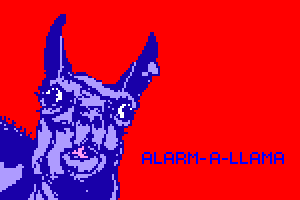
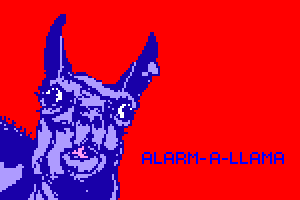
This image has color-changing pixels throughout the whole gif. It is too large. It is RED. It flashes too quickly.
The moderators are going to be keeping an eye on animated profile pictures, signatures, and the forum content to help prevent flashing imagery.
For eyestrain, neon, and colorful images, ALWAYS use a spoiler and write that the image has eyestrain. The mods will message you and tell you to fix it or fix it ourselves if you don't add one.
To use a spoiler, (remove asterisks)
Write [*spoiler(]text[/*spoiler*]
or [*spoiler title=title*]text[*/spoiler*]
.
There is also a yellow button that will put spoilers for you next to the other options such as font size etc.
Also, while we generally avoid serious topics on the forum, just be considerate of people and tag general upsetting things if they MUST be mentioned for context or history.
You can spoiler mentions of this as well. Generally though, please avoid it on the forum. Here are some examples of things you can put content warnings for:
- bugs
- creepy imagery (body horror, warped reality, distorted pictures, dark. anything that could scare a 12 year old
- abuse
- alcohol
- sexual harrassment or assault
- medical situations / hospitals
- war
- religious institutions (not religion itself, unless very extreme)
Thank you everyone for your help and patience as we work to improve the site.



 Join our discord!! https://discord.gg/vTvM37SySB
Join our discord!! https://discord.gg/vTvM37SySB






 Sukusuku Hakutaku from Touhou
Sukusuku Hakutaku from Touhou
